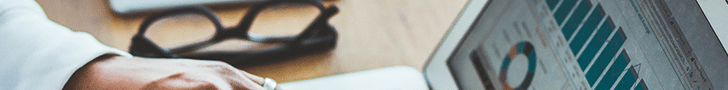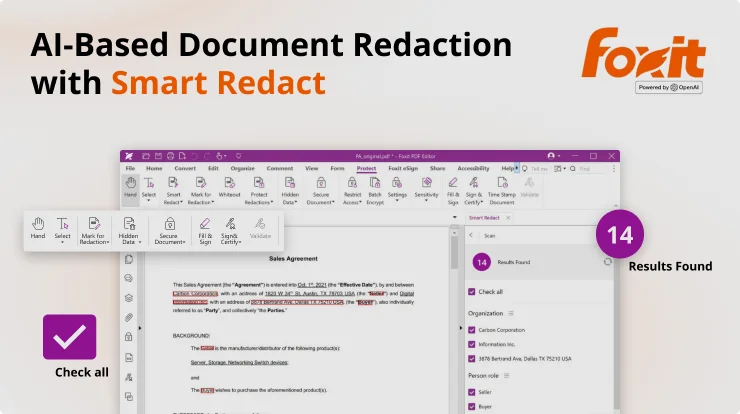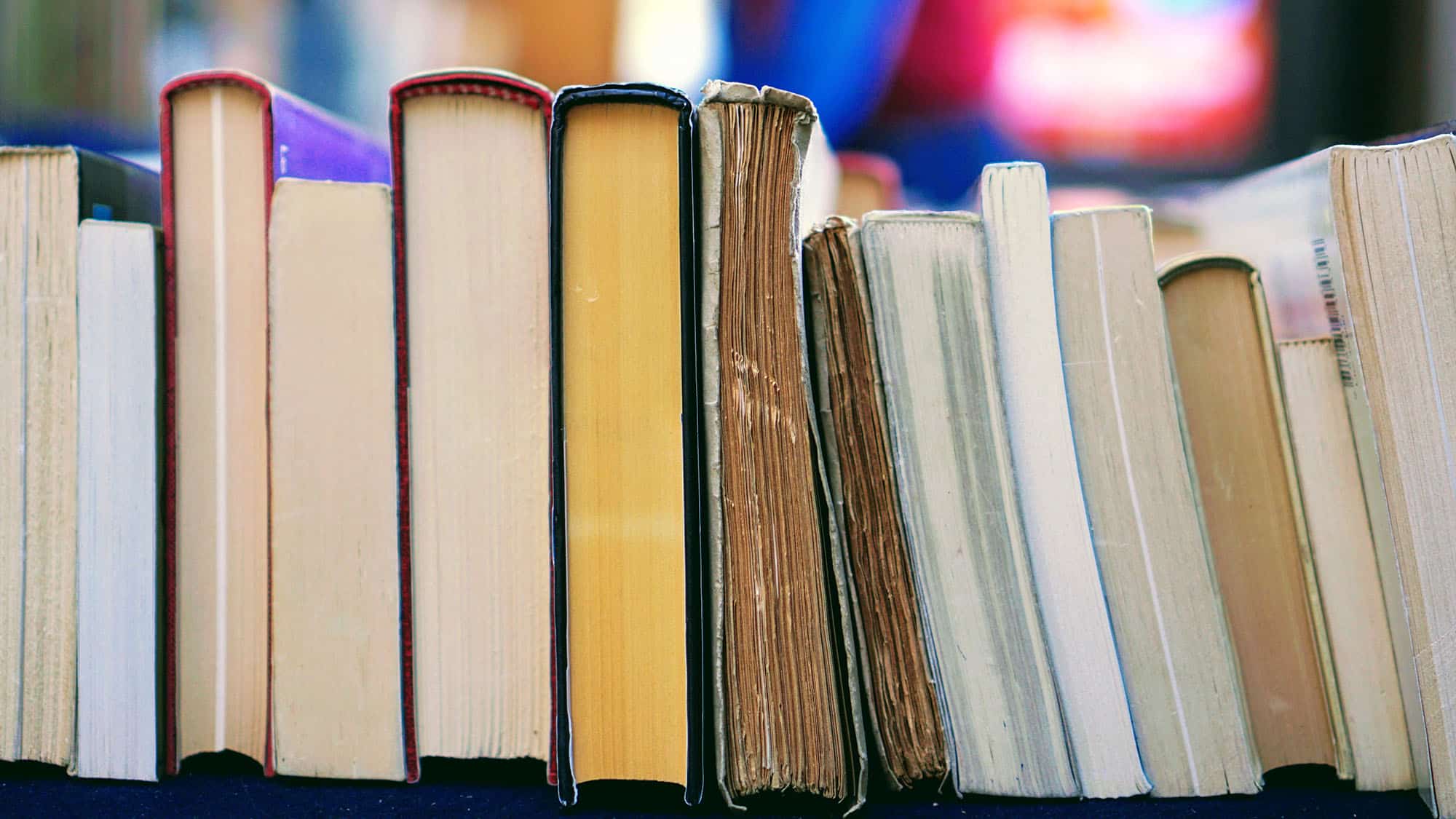My Journey to Finding the Perfect PDF Solution
As a freelance writer and project manager, I’ve spent years juggling contracts, drafts, and client proposals. For the longest time, Adobe Acrobat was my go-to PDF tool—until I discovered Foxit. Let me be honest: Adobe’s steep pricing and clunky updates drove me nuts. When a colleague mentioned Foxit PDF Editor as a faster, cheaper alternative, I was skeptical. But after six months of using it daily, I’m convinced it’s the best-kept secret in the PDF software world.
Foxit isn’t just “good for the price”—it’s better than Adobe in many ways. From seamless editing to military-grade security, this tool has transformed how I handle documents. In this review, I’ll break down why Foxit deserves a spot on your desktop (and why you’ll never look back at Adobe).
Foxit vs. Adobe: The Battle of Features and Affordability
Let’s address the elephant in the room: Why pay 24.99/monthforAdobeAcrobatProwhenFoxitPDFEditordeliversthesamepowerforafractionofthecost?Foxit’sperpetuallicensestartsat159 (one-time payment!), and even their subscription plans undercut Adobe by over 50%. But savings alone don’t tell the full story.
Adobe might have name recognition, but Foxit matches—and often surpasses—its features. Need to edit text in a PDF? Foxit’s drag-and-drop interface makes it effortless. Collaborating with a team? Real-time annotations and cloud integrations keep everyone on the same page. And let’s talk speed: Foxit launches in seconds, while Adobe keeps me waiting for progress bars to crawl.
Editing Mastery: From Basic Tweaks to Advanced Overhauls
Foxit’s editing tools are where it truly shines. Unlike clunky competitors, Foxit lets you edit text, images, and layouts as intuitively as working in Word. I recently revised a 50-page contract, and Foxit handled font changes, image swaps, and table adjustments without a single crash.
But the magic lies in the extras. The OCR (Optical Character Recognition) tool saved me hours by converting scanned PDFs into editable text. The “Redact” feature? A lifesaver for hiding sensitive client data securely. And if you’re merging files or splitting PDFs, Foxit’s batch processing works like a charm.
eSignatures Made Simple (No Subscription Required)
If you’re still printing, signing, and scanning documents, you’re wasting time. Foxit’s built-in eSign tool lets you request and add legally binding signatures in minutes. I’ve closed deals while sipping coffee at my kitchen table—clients sign digitally, and I get instant notifications.
Adobe charges extra for its eSign service, but Foxit includes it in every plan. Plus, Foxit’s integration with platforms like Google Drive and SharePoint means you can sign and store docs without leaving your workflow.
Security You Can Trust in a World of Data Breaches
As someone handling NDAs and confidential contracts, security is non-negotiable. Foxit uses 256-bit AES encryption—the same standard as banks—to protect your files. Password protection, permission controls, and audit trails ensure only the right eyes see sensitive data.
When Adobe suffered a major security flaw in 2022, I panicked. Switching to Foxit gave me peace of mind: regular updates, compliance with GDPR and HIPAA, and zero recorded breaches.
Collaborate Like a Pro with Cloud and Mobile Tools
Working remotely? Foxit’s got your back. The PhantomPDF Online lets teams co-edit PDFs in real time, with comments and markups syncing across devices. I’ve used this to brainstorm design mockups with developers in three time zones—no more endless email threads.
And the mobile app? Seamless. I’ve reviewed contracts on my iPhone during flights, signed off on invoices from my iPad, and even scanned receipts into searchable PDFs using my camera. Everything syncs to the cloud automatically.
Why Businesses Are Ditching Adobe for Foxit
I’m not the only convert. A recent survey showed 68% of small businesses using Foxit reported higher productivity and lower costs. From law firms to startups, Foxit’s scalable solutions cater to teams of all sizes. Bulk licensing deals make it a no-brainer for enterprises, too.
One client switched 200 employees to Foxit and saved $45,000 annually. Another praised Foxit’s customer support—live agents who actually solve problems, not just read scripts.
Final Verdict: Foxit Delivers Where Adobe Falls Short
After months of testing Foxit PDF Editor against Adobe Acrobat, the choice is clear. Foxit is faster, cheaper, and more user-friendly, without compromising on power or security. Whether you’re a solopreneur or part of a Fortune 500 team, this tool adapts to your needs.
Adobe might have nostalgia on its side, but Foxit is the future. And with a free trial available, there’s zero risk to try it yourself.
Ready to Revolutionize Your PDF Workflow?
Don’t settle for overpriced, sluggish software. Join millions of professionals who’ve switched to Foxit PDF Editor and reclaimed their time, budget, and sanity. Click below to explore plans, grab exclusive bulk deals, or start your free trial today. Your future self will thank you.
Visit Foxit’s Official Website: https://www.foxit.com