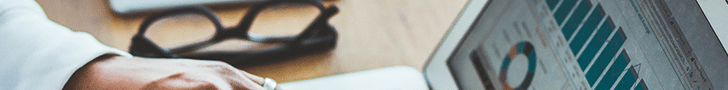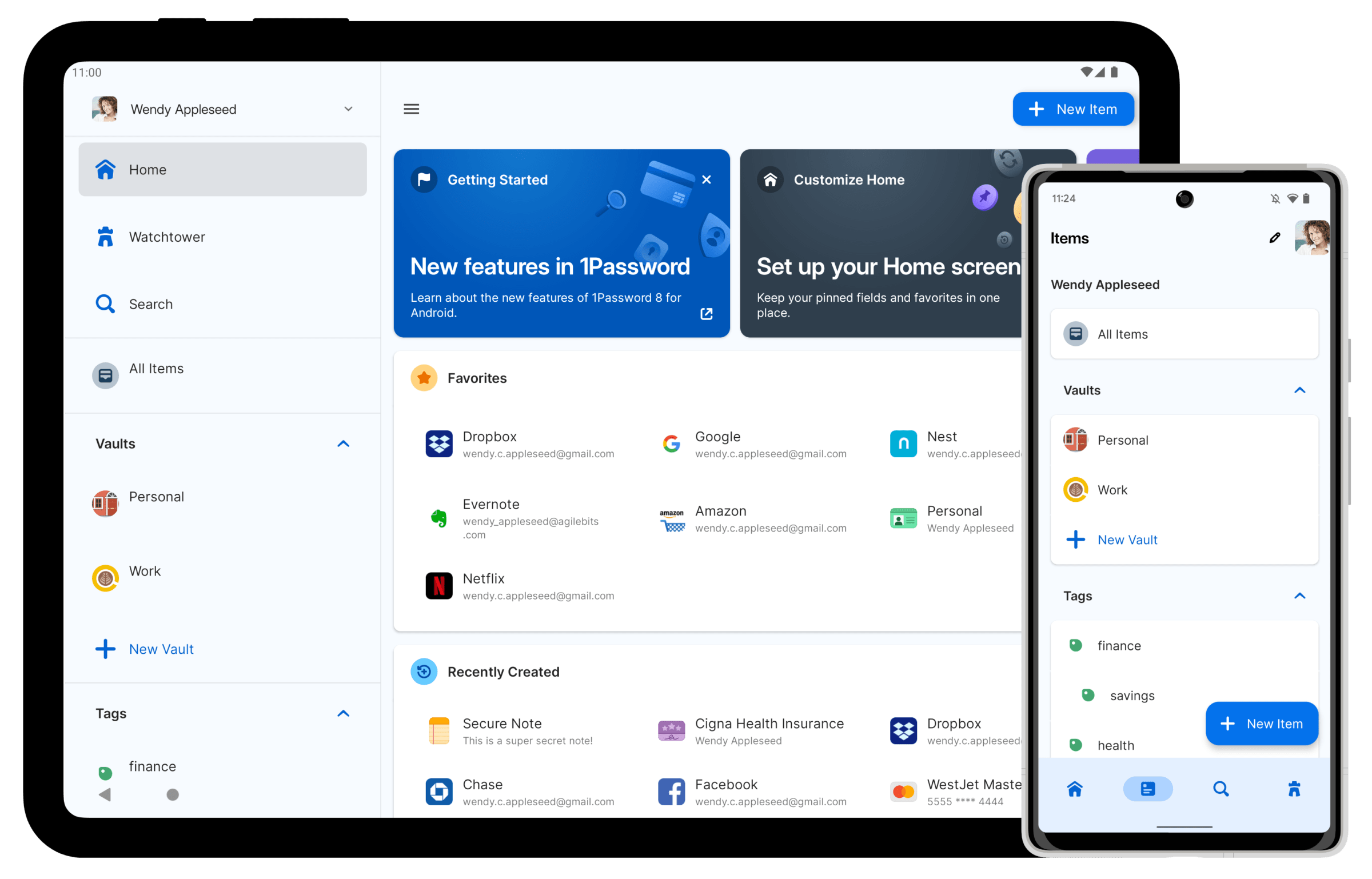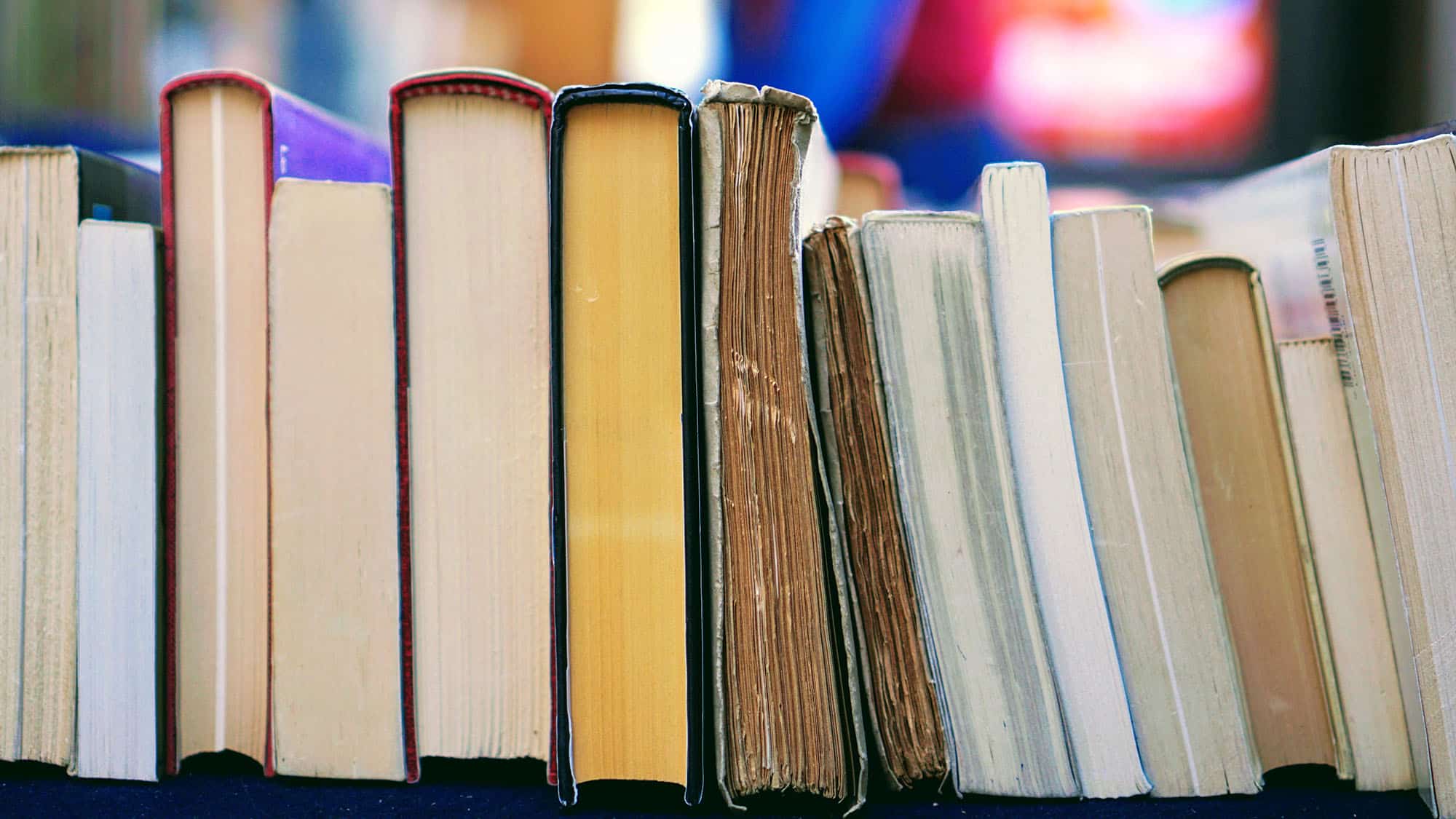The Day I Realized My Passwords Were a Time Bomb
Let me start with a confession: I used to be that person. You know, the one who recycled the same password for every account—Netflix, online banking, work emails—all guarded by something embarrassingly simple like “Fluffy123.” Then, one morning in 2023, I woke up to a $2,000 charge on my PayPal from a stranger in another country. That’s when I finally admitted: my DIY password strategy wasn’t just lazy; it was dangerous.
After scrambling to secure my accounts, I discovered 1Password. Two years later, it’s not just an app on my phone—it’s my digital bodyguard. Let me walk you through why this tool transformed my cybersecurity game and why I’ll never go back to life without it.
1. From Chaos to Control: How 1Password Solved My Password Nightmares
Most of us have 100+ online accounts today. Before 1Password, my “system” involved sticky notes, frantic password resets, and that sinking feeling when a login page said, “Your password must contain 12 characters, a hieroglyph, and the blood of a dragon.”
Here’s how 1Password changed the game:
- Military-Grade Encryption Made Simple: The app uses AES-256 encryption (the same standard governments trust) but hides the complexity. My data stays encrypted even on 1Password’s servers—a critical detail most competitors miss.
- Auto-Fill That Actually Works: Whether I’m logging into my dentist’s patient portal or a cryptocurrency exchange, 1Password recognizes the site and fills credentials instantly. No more copy-pasting from a notes app!
- Breach Alerts That Saved My Skin: Last year, 1Password flagged that my old LinkedIn password was compromised in a third-party breach. I updated it globally in 30 seconds—no panic required.
2. Beyond Passwords: Features I Never Knew I Needed
What surprised me most about 1Password was how it evolved beyond basic password storage:
A. Secure Document Vault
I now store scanned passports, insurance policies, and even my WiFi router’s admin password here. The “Travel Mode” feature temporarily hides sensitive data when crossing borders—a lifesaver during my trip to Europe last summer.
B. Family Sharing Without the Drama
My tech-averse parents kept forgetting their streaming service passwords. With 1Password’s family plan, I securely shared logins for their favorite shows without exposing my master password. Bonus: No more 9 PM “How do I get into Netflix?” calls.
C. Two-Factor Authentication (2FA) Integration
Instead of juggling Authenticator apps, I now generate 2FA codes directly in 1Password. When logging into my Google account, the app auto-fills both my password and the rotating security code.
3. The Business Angle: Why 150,000 Companies Swear By This Tool
As someone who works remotely for a cybersecurity startup, I’ve seen 1Password shine in professional settings:
- Role-Based Access Control: Our team shares API keys and database credentials without exposing them to everyone. Managers decide who sees what—no more Slack messages with sensitive info.
- Activity Logs That Prevent Insider Threats: Last quarter, we traced an accidental data exposure to a contractor’s compromised device. 1Password’s audit logs showed exactly which credentials were accessed, helping us contain the issue.
- Seamless Onboarding/Offboarding: When our intern’s project ended, HR revoked their access to company tools with two clicks. No lingering permissions or security gaps.
4. The Little Things That Keep Me Loyal
While features matter, it’s the thoughtful touches that make 1Password irreplaceable:
- Emergency Kit: During setup, the app generates a printable PDF with your master password and secret key. I keep mine in a fireproof safe—a physical backup that’s saved me twice after phone losses.
- Phishing Protection: Unlike browser-based password managers, 1Password won’t auto-fill on fake login pages. When a convincing “Amazon” clone appeared last month, the app stayed silent—a red flag that prevented disaster.
- Guilt-Free Free Trial: The 14-day trial includes all premium features. No bait-and-switch tactics—just enough time to fall in love with the product.
5. Room for Improvement? Let’s Keep It Real
No tool is perfect. Here’s my wishlist for future updates:
- Biometric Login for Web Extensions: While mobile apps use Face ID seamlessly, the Chrome extension still requires my master password occasionally.
- Cheaper Family Plans: At $4.99/month for 5 users, it’s reasonable but could be more competitive against Apple’s free family sharing.
- Dark Web Monitoring: Some rivals like Dashlane scan for your info on hacker forums—a feature I’d love to see added.
Conclusion: Why I’ll Never Go Back to Password Guesswork
Two years ago, I saw 1Password as just another subscription fee. Today, it’s like insurance for my digital life—invisible until crisis strikes, then utterly priceless. In an era where the average data breach costs $4.45 million, protecting your logins isn’t paranoia; it’s basic hygiene.
Whether you’re a freelancer guarding client data or a parent protecting family photos, 1Password delivers enterprise-grade security without the complexity. After 730 days of daily use, my only regret? Not downloading it sooner.
Ready to ditch password chaos?
Start your free trial at the official 1Password website today—your future self will thank you.