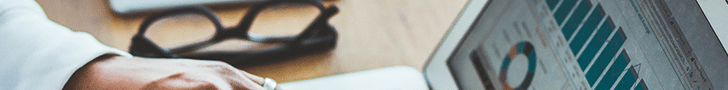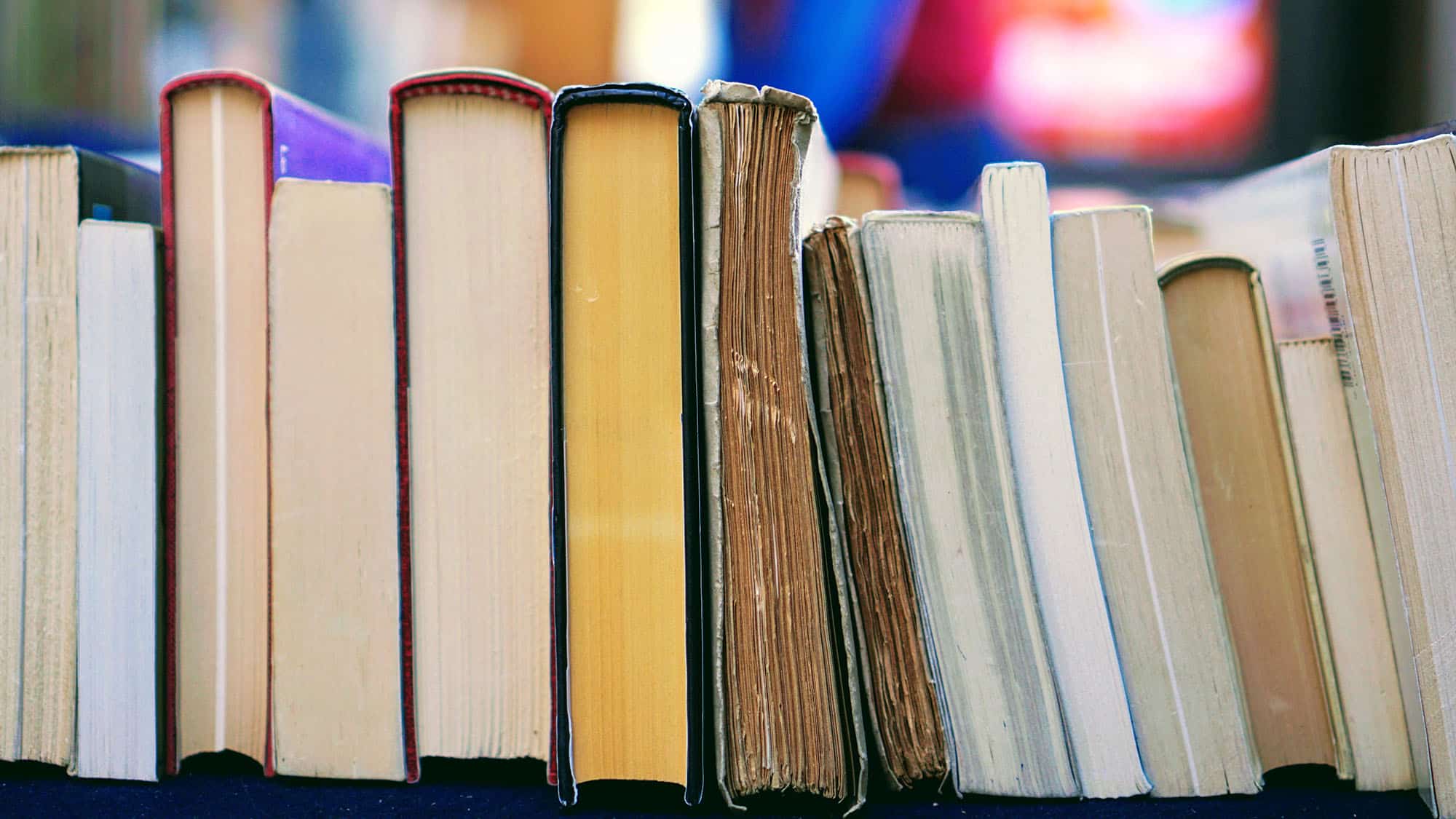As someone who has been using Plesk for quite some time, I can confidently say that it’s more than just a web hosting control panel—it’s an all-in-one solution that makes managing websites in the cloud easier and more secure. If you’re looking for a robust platform that handles everything from server security to domain management, Plesk is the only tool you’ll ever need. Whether you’re a web developer, reseller, or business owner looking for a scalable and efficient platform, Plesk has you covered.
What is Plesk?
Plesk is a comprehensive web hosting control panel that simplifies the process of building, securing, and managing websites and applications in the cloud. It’s packed with powerful features like a centralized control panel, server management tools, and robust security options, making it the preferred choice for many web developers, resellers, and business owners. Plesk also integrates with over 100 extensions, including website security tools, WordPress management, and developer utilities like GIT integration. This flexibility ensures that you can customize your experience to suit your specific needs.
Ease of Use: Get Started Quickly with Plesk
One of the main reasons I love Plesk is how easy it is to get started. Plesk’s dashboard is designed to be user-friendly and intuitive, meaning you don’t have to be a tech expert to manage your website. From day one, I found the setup process to be straightforward. You can quickly deploy websites, manage domains, and secure your site with just a few clicks.
The control panel’s centralized layout allows you to manage everything from one place—websites, applications, security, and server settings are all accessible through a single dashboard. This makes it much easier for both beginners and experienced users to start working faster, whether you’re managing one website or hundreds.
Security Features: Firewall, DDoS, and Malware Protection
Security is a top priority for anyone who runs websites, and Plesk does not disappoint in this area. From built-in firewalls to DDoS and malware protection, Plesk ensures that your website remains safe from external threats. For me, the one-click security extensions made it incredibly easy to secure my website without having to worry about complex configurations. SSL certificates, which are critical for securing user data, can also be installed effortlessly through the dashboard.
Additionally, Plesk provides tools for monitoring your server’s health and preventing malicious attacks before they happen. This proactive approach to security has given me peace of mind, knowing that my website is protected around the clock.
Manage Unlimited Domains with Ease
As someone who manages multiple websites, I was particularly impressed by Plesk’s ability to handle an unlimited number of domains. Whether you’re managing a single website or a large portfolio, Plesk makes it incredibly easy to keep track of all your domains from a single control panel. Domain registration, DNS management, and SSL installation are all handled efficiently, making my workflow much more streamlined.
For resellers, this feature is invaluable as it allows them to manage multiple clients without the need for separate control panels. With Plesk, you can efficiently manage all your domains, websites, and applications without needing to switch between different platforms.
WordPress Toolkit: A Dream for WordPress Users
If you’re a WordPress user like me, you’ll love Plesk’s WordPress Toolkit. This toolkit has become one of my favorite features since it makes managing multiple WordPress sites an absolute breeze. You can install WordPress with a single click, manage updates, and even clone or back up your site directly from the control panel.
I’ve saved hours of work thanks to this toolkit, as it automates many of the tasks that would otherwise require manual intervention. Need to update plugins? No problem—Plesk does it for you. Want to stage your website before going live? Plesk’s got that covered too.
Developer Tools: GIT Integration and More
Plesk isn’t just for beginners or business owners; it’s also designed with developers in mind. One of the standout features for me is GIT integration, which allows developers to deploy code directly from their repositories. This has significantly improved my workflow, making it easier to collaborate with my team and push updates to the website without any downtime.
Moreover, the Developer Pack offers a suite of tools that include support for Docker, Node.js, Ruby, and other popular development environments. Plesk’s flexibility makes it an ideal platform for developers looking to build and deploy complex applications with ease.
Scalability: Grow Your Business with Plesk
One of the reasons I chose Plesk is its scalability. As my business has grown, Plesk has scaled with it seamlessly. Whether you’re starting with a single website or managing a large portfolio, Plesk’s architecture is designed to grow alongside your needs. You can add new domains, install more extensions, or increase server resources without needing to switch platforms.
This scalability is especially beneficial for resellers or developers working with multiple clients. Plesk allows you to manage everything from one place, so there’s no need to juggle different control panels or platforms.
Extensions: Enhance Your Experience
Plesk offers over 100 extensions to help you customize and optimize your website’s performance. From advanced security options to SEO tools and analytics, there’s an extension for every need. I’ve personally found the security extensions incredibly helpful, as they provide an extra layer of protection against malware and cyber-attacks.
Other popular extensions include Cloudflare, Let’s Encrypt, and Google PageSpeed, which help enhance website speed, security, and performance. No matter what your website’s requirements are, Plesk’s extensive library of extensions ensures that you can find the tools you need to succeed.
Reliable Customer Support
Whenever I’ve encountered an issue or needed assistance, Plesk’s customer support has been quick and reliable. They offer multiple support channels, including live chat, email, and an extensive knowledge base. Whether you’re troubleshooting an issue or looking for tips to optimize your website, the support team is always ready to help.
Start Your Free Trial Today
If you’re looking for a robust, easy-to-use, and secure web hosting control panel, I highly recommend giving Plesk a try. The platform offers a free trial, so you can experience all its features firsthand without any risk. Trust me, after using Plesk, you’ll wonder how you ever managed websites without it. With Plesk’s centralized control panel, advanced security features, and extensive library of extensions, managing your website has never been easier.
Conclusion
Plesk is truly an all-in-one hosting control panel that simplifies the process of managing websites and applications in the cloud. With its intuitive interface, powerful security tools, and scalability, Plesk is the perfect solution for developers, business owners, and resellers alike. Whether you’re just starting or managing multiple websites, Plesk has the tools you need to grow and succeed.
If you’re serious about building and managing secure, high-performance websites, Plesk is the way to go. Don’t just take my word for it—head over to the official website and start your free trial today.
Visit the official website: https://www.plesk.com.