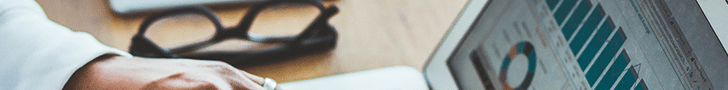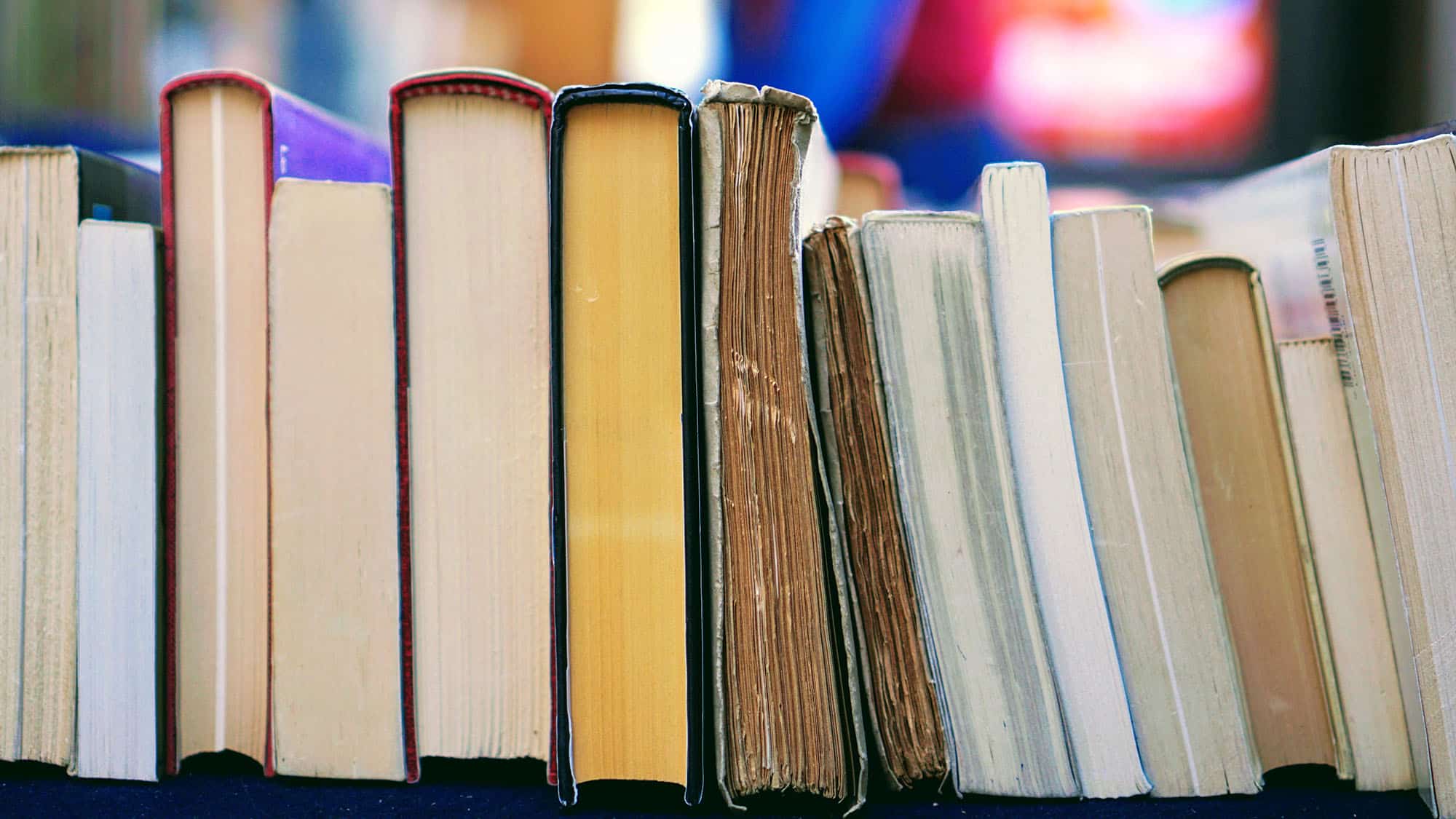When it comes to creating high-quality voiceovers with minimal effort, Murf AI is the solution I didn’t know I needed until I tried it. Whether you’re a content creator, an educator, a podcaster, or part of a small-to-medium-sized business, Murf provides the tools to create realistic, professional-grade voiceovers with ease. After exploring various options and finally settling on this platform, I can confidently say that Murf stands out from the competition for a variety of reasons.
In this review, I’ll share my personal experience with Murf AI and dive into why it should be on every creator’s radar. From its ease of use to its wide range of features, I’ll cover everything you need to know about why Murf is the best AI voice generator available.
Unmatched Simplicity and Versatility: A Voice for Every Need
One of the first things that struck me about Murf was its simplicity. I’m not a tech guru, but within minutes of using it, I was able to produce a high-quality voiceover that sounded like it had been recorded in a professional studio. The interface is incredibly user-friendly, so whether you’re new to the world of AI text-to-speech software or a seasoned pro, you’ll feel right at home.
What truly sets Murf apart is the vast selection of voice options. With over 120+ realistic voices in more than 20 languages, I was able to find the perfect voice for my projects. From young adult voices with neutral accents to deeper, more authoritative voices, Murf covers a wide spectrum of tones, languages, and age groups. You can adjust accents, gender, and even choose voices that suit the mood or context of your content, which is a huge plus.
High-Quality Voices at Your Fingertips
In my line of work as a content creator, I need voices that sound real—not robotic or monotone. This is where Murf AI truly shines. The text-to-speech feature converts your written script into lifelike audio that could easily pass as a human voice. Whether it’s for eLearning modules, podcasts, explainer videos, or audiobooks, Murf delivers natural-sounding voiceovers that keep listeners engaged.
What’s more, each voice is customizable, allowing you to fine-tune elements such as pitch, speed, and emphasis to make it feel more conversational or formal, depending on what you’re going for. If you’ve ever had trouble finding that perfect voice for your project, Murf’s extensive library will put an end to that search.
A Cost-Effective, Time-Saving Solution
As someone who produces a lot of content, one of the biggest challenges I’ve faced is finding a cost-effective and quick way to create voiceovers. Hiring voice actors can be costly and time-consuming, and managing recording equipment adds to the workload. Murf eliminates these challenges altogether.
For a fraction of what I’d spend on a professional voice actor, I get access to an AI-powered tool that’s ready to deliver top-notch voiceovers in minutes. Plus, it eliminates the need for a recording setup, saving me both time and resources. In fact, Murf is so efficient that I’m able to churn out content at twice the speed I did before using it.
Voiceovers for Every Type of Content
Another thing that makes Murf a game-changer for me is its versatility. From producing voiceovers for eLearning and corporate explainer videos to narrating audiobooks and creating dialogue for animated characters, this platform covers it all. I even used Murf to create a voiceover for an advertisement, and it came out sounding flawless—no one could tell that it was AI-generated!
I also love that Murf is great for multilingual content. If your audience speaks multiple languages, you’re in luck! With over 20 languages to choose from, Murf can help you reach a global audience without the hassle of hiring multiple voice actors.
Powerful Features Packed in a Simple Interface
When I first heard about Murf, I thought it was just a basic AI voice generator. But after using it, I quickly realized that it’s packed with features that make voiceover creation a breeze. Murf’s studio allows for easy voice editing, and the ability to control different aspects of the audio is a lifesaver for someone like me who wants their content to sound just right.
One of the standout features is the ability to edit audio and video files directly within the platform. This means that you can match your voiceover to visuals, adjust pacing, and tweak other elements until everything is synced perfectly. The fact that it’s an all-in-one studio means I don’t have to switch between different apps, which makes the whole process much faster and smoother.
Creating Studio-Quality Voiceovers in Minutes
The editing options are far more extensive than what I initially expected. From adjusting voice emphasis to adding pauses and controlling the tone, you can tweak your project to make it sound exactly the way you want. The natural-sounding voices produced by Murf can be further enhanced with background music, making your final product sound like it was professionally produced in a recording studio.
For my podcasts, I’ve found Murf to be a game-changer. I can create intro and outro voiceovers, add commentary, and even throw in some sound effects, all within the platform. What used to take hours now takes a fraction of the time, and the results are indistinguishable from a studio-produced track.
Reliable, Secure, and Always Improving
One of the things I appreciate most about Murf is that it’s reliable. I’ve used other AI voice generators in the past, but many of them were either glitchy or produced inconsistent results. With Murf, I’ve never had to worry about quality or the platform crashing mid-project.
In terms of security, Murf also ticks all the boxes. Whether you’re using the platform for business purposes or personal projects, it ensures that your data is safe and secure. With so much content being created and shared online, having that peace of mind is priceless.
The Future of AI Voice Generation
What excites me most about Murf is that it’s constantly improving. Every time I log in, there seems to be a new feature or voice option to explore. The team behind the platform is committed to refining their product and making it as user-friendly as possible, which is why I plan on sticking with Murf for the long haul.
Final Thoughts: Get Creative with Murf
After months of using Murf AI , I can confidently say that it’s a must-have tool for anyone looking to produce professional-grade voiceovers quickly and affordably. The ability to customize every aspect of your project, from voice selection to pitch and tone, makes this platform stand out in a crowded market.
For small businesses, educators, and content creators like myself, Murf is a game-changer. It saves time, reduces costs, and delivers high-quality results that are sure to impress your audience. Whether you’re creating voiceovers for eLearning, podcasts, or videos, Murf has the perfect voice for your needs.
Ready to Give Murf a Try?
If you’re ready to elevate your content and create professional voiceovers in minutes, Murf AI is the way to go. Don’t just take my word for it—give it a try and see for yourself how easy it is to create stunning voiceovers that sound like they came straight from a recording studio. Head over to the official website at https://murf.ai/ and start your journey today!