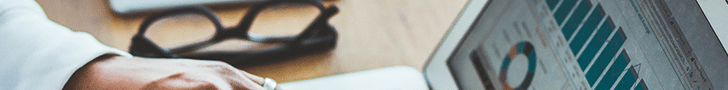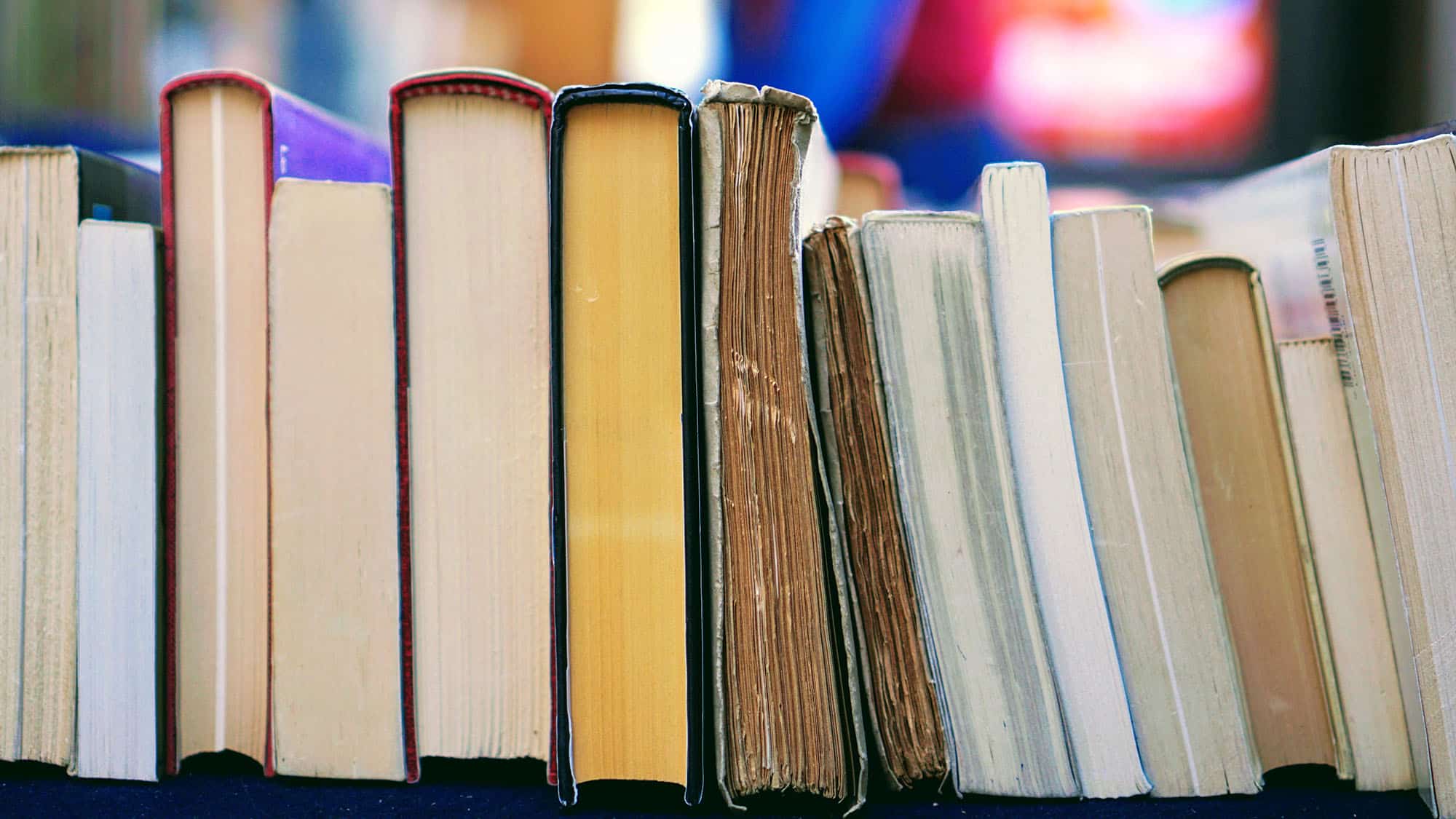When it comes to managing files, the right tools can make all the difference. Over the years, I’ve tried various software solutions for file compression, encryption, and sharing, but none have impressed me quite like WinZip. As someone who frequently deals with large volumes of data, having a reliable tool to zip and unzip files quickly is essential. WinZip has become my go-to solution, and in this review, I’ll share why it should be yours too.
What is WinZip?
WinZip is not just another file compression tool—it’s a comprehensive utility that offers much more than just zipping and unzipping files. With its powerful features, WinZip allows you to compress files to save space, encrypt sensitive data, share files easily, and even manage backups. Whether you’re a business professional dealing with large files or someone who wants to keep their digital life organized, WinZip provides the tools you need to streamline your work.
Why Choose WinZip?
As someone who has used WinZip for years, I can confidently say that it stands out in several key areas:
Efficient File Compression
One of the most significant advantages of WinZip is its ability to compress files quickly and efficiently. Whether you’re dealing with a single file or a folder full of documents, WinZip reduces the size without compromising quality. This feature is particularly useful when you need to send large files via email or store them on a drive with limited space.
Seamless File Unzipping
Unzipping files is a breeze with WinZip. The software supports a wide range of formats, including ZIP, RAR, 7Z, TAR, and more. No matter what type of compressed file you encounter, WinZip can handle it with ease. The intuitive interface ensures that even users with minimal technical knowledge can unzip files effortlessly.
Advanced Encryption for Security
In today’s digital age, security is paramount. WinZip offers advanced encryption features that protect your files from unauthorized access. Whether you’re sharing sensitive business documents or personal files, WinZip’s encryption ensures that only intended recipients can access the data. This feature has given me peace of mind, knowing that my information is secure.
Easy File Sharing
Sharing files with WinZip is incredibly simple. The software integrates seamlessly with email platforms, cloud services like Google Drive and Dropbox, and even social media. With just a few clicks, you can compress and send files, saving time and ensuring that your recipients receive them without any issues.
Backup and Restore
WinZip’s backup feature is a lifesaver. It allows you to schedule automatic backups of your important files and folders, ensuring that you never lose critical data. Whether it’s work documents, family photos, or software, WinZip keeps everything safe. The restore function makes it easy to recover files if something goes wrong.
PDF Management
Another standout feature of WinZip is its PDF management capabilities. You can easily convert files to PDF, combine multiple PDFs into one, or split a large PDF into smaller parts. This functionality is particularly useful for professionals who deal with contracts, reports, and other documents that need to be shared in a standardized format.
My Personal Experience with WinZip
I started using WinZip a few years ago when I needed a reliable tool to manage large files for a project. Since then, it has become an indispensable part of my daily routine. The software’s speed and efficiency have saved me countless hours, and its security features have kept my data safe. What I appreciate most about WinZip is how it simplifies tasks that would otherwise be time-consuming or complicated.
For example, I recently had to send a large batch of photos to a client. The original files were too large to email, but with WinZip, I was able to compress them into a single ZIP file and send it off in minutes. The client received the files without any issues, and the entire process was seamless. This kind of reliability is what sets WinZip apart from other file management tools I’ve used.
User-Friendly Interface
WinZip’s user-friendly interface is another reason why I prefer it over other compression tools. Everything is laid out clearly, making it easy to find the functions you need. Even if you’re new to file compression, WinZip’s guided prompts and help sections make it easy to get started. The drag-and-drop functionality is particularly convenient, allowing you to quickly compress or unzip files with minimal effort.
Cross-Platform Compatibility
WinZip is available on multiple platforms, including Windows, Mac, iOS, and Android. This cross-platform compatibility means you can use WinZip on any device, whether you’re at your desk or on the go. As someone who frequently switches between devices, this flexibility is invaluable. I can start a task on my computer and finish it on my phone without missing a beat.
Customer Support
WinZip offers excellent customer support. Whenever I’ve had a question or needed assistance, the support team has been responsive and helpful. The website also provides a wealth of resources, including tutorials, FAQs, and a user forum where you can find answers to common questions. This level of support makes WinZip an even more attractive option for users of all experience levels.
Conclusion: Why You Should Download WinZip Today
After using WinZip for several years, I can confidently say that it’s the best file management tool on the market. Its combination of speed, efficiency, security, and ease of use makes it a must-have for anyone who deals with files regularly. Whether you’re looking to save space, protect sensitive data, or share files quickly, WinZip has you covered.
The software’s continuous updates and improvements ensure that it remains at the forefront of file management technology. And with its free download option, there’s no reason not to give it a try. I highly recommend visiting the official WinZip website and downloading the software today. Trust me, once you start using WinZip, you’ll wonder how you ever managed without it.
For more information and to download WinZip, visit the official website: https://www.winzip.com.